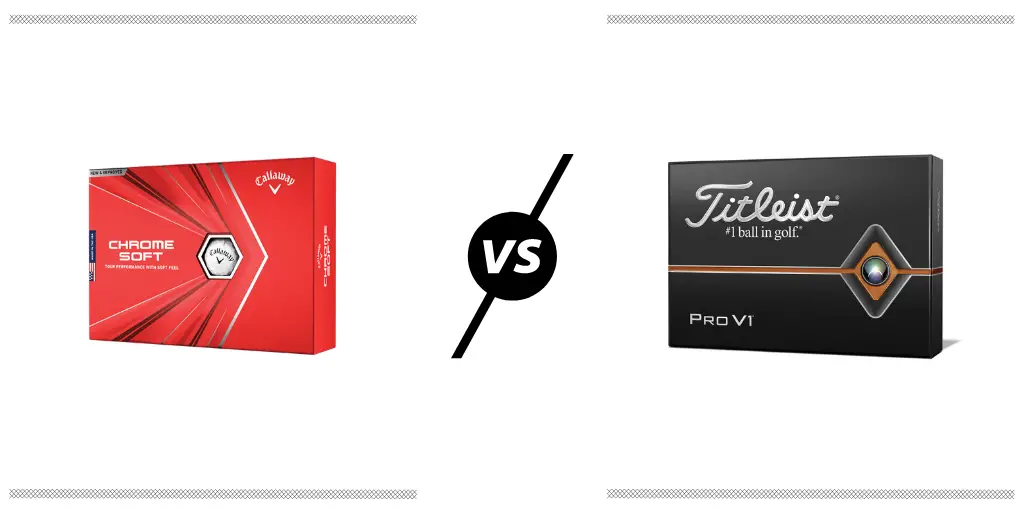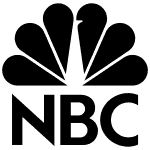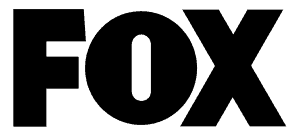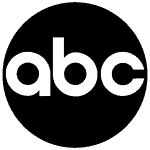Across virtually every industry, technology is changing the way that people do things. Online banking, Alexa/Siri/etc., Skype/FaceTime/Zoom, and the list could go on and on forever.
Technology in the golf world has continued to change the way we play, the equipment we use, and the information that we have at our fingertips.
The Arccos 360 or the rebranded “Arccos Caddie” is a great example of this type of technology (For this article, we’re going to refer to it as the Arccos 360).
From giving you accurate distances to the flag to recording how far you hit each of the clubs in your bag, the Arccos 360 is a helpful on course tool that can help you lower your score.
The following is an Arccos 360 Review that will discuss the features, pros/cons, and ways that this technology can change your golf game for the better.
Things to Consider Before Buying The Arccos 360
What Type of Golfer Is This Device For?
The Arccos 360 was made for golfers of all skill levels and experience. The only thing that every player needs to make the Arccos 360 system really work is a desire to play better golf and the work ethic to make it happen.The Arccos 360 is basically like having a caddie in your pocket while you play. It tells you how far you are from the hole and shows you the hazards and obstacles in your way. It also tells you how long you hit each club in your bag.
The information is not like the guess that most of us make when we stand over a shot close to the 150-yard pole. This is information that has been collected over rounds of golf that tells you exactly how far it is to the hole and how far you are probably going to hit each club if you make a good swing. This gives you the information you need to make a good golf shot, but it also gives you the confidence that you are using the correct club from the right distance and all you have to worry about is making a golf shot.
Pros
-
- The Arccos uses small sensors that you barely even notice on your club. The size of the sensors was something that many golfers did not like about the Arccos Gen 1 machine that has been greatly improved in the 360.
- Arccos claims that the new battery can last up to 2 years depending on usage, and that is a huge upgrade over the previous model.
- One of the best things about the Arccos is that once you install the sensors, your work is pretty much complete. As long as your phone is in your front pocket while you are playing, the sensors will send the needed information to your phone for recording.
- Gives detailed stats after each round of golf including telling you what your strengths and weaknesses were after each round. This allows you to go back over your round in your free time to see what to do next.
- There are is a power-saving mode that allows you to use the app when your phone is in airplane mode thus saving battery life.
- 14 sensors, 1 for every club in your bag, are highly sensitive and read every bit of information needed sending it to your phone in real time.
- An Artificial Intelligence (AI) powered GPS rangefinder give you the distance to the center and front of every green.
- It is a great gift for any golfer in your life because pretty much any golfer of any skill level will find it useful.
Cons
-
- It is phone dependent so if you prefer to leave your phone off or in your car, you have to find a different device.
- It tells you where you the areas of your game needing improvement but it does not include ways to make those improvements like some other swing analyzers do.
- There is not a replacement battery currently available for the Arccos. That means that if the battery reaches its max life, you will still have to replace the entire Arccos after 2 years.
Features and Benefits of The Arccos 360
Hardware (4.5 out of 5)
Tags/Sensors
The new Arccos sensors are so small that you will hardly notice them on your club. They are lightweight and easy to install as well. While other products have tags setup for each club, the Arccos tags are universal meaning that they are interchangeable and can be used for any club in your bag.
Also, many other sensors have to be tapped to be turned on prior to each shot. This allows the device recording information to read which club you are swinging. The Arccos, on the other hand, does not require any tapping, simply place the sensors on the bottom of your grip and swing away.
Your Phone
Your phone is not technically hardware for the Arccos system, but for all intensive purposes it is. You have to have either an Android or Iphone 6s or higher, and you have to have it on you, preferably in your front pocket, whenever you want the Arccos to work.
Again, if you are a golfer who likes to “unplug” on the course, you will have to either find a new analyzer or read the next bullet point.
Caddie Link
The Caddie Link is a wearable shot-tracking device that connects with the Arccos virtual caddie and app so that you do not need your phone on the golf course. You can carry the Caddie link anywhere and it will automatically record any data needed and remove your need to carry your phone at all times. All you have to do is clip it onto your pants or shorts waist.
Software (Rating: 5 out of 5)
App Features
The Caddie App is where all the work is done. It syncs with the Arccos sensors to provide the platform for which to read and record the swing data collected. It is available on Android and IOS.
Automatic Shot Tracking
With automatic shot tracking, every single one of your shots is recorded into the app. The app reads the sensor on your club, records the GPS data, and when you move to take your next shot, that GPS data is marked again.
The information is recorded in real-time so you can actually review your data while you are waiting to tee of on the next hole. Shot tracking is a great way to analyze the strategy you used and the clubs that you hit the most consistently.
Smart Distance Club Averages
The smart distance club averages is an estimate of how far your shot should travel if you hit the ball well. Data is recorded every time you hit the ball with a club so that the average distance can be calculated less mishits and shanks.
Knowing how far you “should” hit the golf ball with every club in your bag is important because it takes the guesswork out of your shots.
When the caddie tells you how far you should hit your next ball, you do not have to overthink it. Simply take out the right club and swing away.
Rangefinder
Artificial Intelligence (AI) is finding its way into all different aspects of our lives, including the world of golf. Arccos boasts the first ever AI powered GPS Rangefinder.
You may be wondering how that is different than a regular rangefinder, but with AI a lot of things are possible that have not been in the past.
The rangefinder feature adjusts, in real-time, for wind, slope, temperature, humidity, and altitude. You can even adjust the pin position on your app to get even more precise yardage.
This is the ultimate in just stepping up to the ball knowing that you have the right club and have adjusted for as many variables as possible.
Caddie Advice
If you are like me, you can only wonder how much value a caddie adds to your golf game because, well, I have never played a round of golf with a caddie (unless you count my wife or my grandfather as a caddie based on the amount of advice they give).
Having the Arccos is the closest many of us will come to having a caddie with us, and it turns out it is quite valuable. The “Caddie Advice” function crunches all of the data the device has on your swing, your tendencies, and the position of your golf ball to help you know what club to use, the strategy of why to use it, and the way that you should hit the ball.
Strokes Gained Analytics
This is a brand new feature for the Arccos 360 and it is the one feature that helps you more after your round than during. The Strokes Gained Analytics gives you the Top 3 Insights to lower your scores for the next time you play. What club you should use more, less, and what types of shots you should work on the most to shoot your lowest score. After the round, just analyze how you played and let the app lead you to the top ways to improve your handicap.
Data Tracked
The Arccos tracks which clubs you used in different situations, how far each shot goes, how many fairways you hit, GIR, putts per round, and a lot of other data.
The app does more than just record data because it also helps you to decipher the data collected and use it to improve you golf game.
For instance, the Arccos does not just say that you average 157 yards of distance with your 8 iron. It gives you suggestions on the best times to use the 8-iron and it allows you to see how the club performed in different situations, lies, and distances.
Ease of Use
This is one of the best things about the Arccos system. It is a really easy device to use from start to finish. The app is very user-friendly and records the data that you need to know every round.
Whether you use your phone or the Caddie Link, all you have to do is either put it in your pocket or another part of your body and the sensors will connect and record information by using the GPS embedded in your phone.
It is one of the only devices to not use Bluetooth so that there is never a need to reconnect and never a worry about being disconnected or Bluetooth turning off.
The bottom line is that once you have the app and install the sensors, all you have to do is play golf and the Arccos takes care of everything else.
Accuracy
True accuracy is hard to read because all you can really do is compare the data of the Arccos with data from other rangefinders, GPS, and swing analyzers to see if they are similar.
Without measuring your shots to the yard and comparing what you see with the data, you have to know about how long you hit a ball and see if the Arccos is in the vicinity of what you know the ball just did.
When comparing the Arccos to other devices, however, the results speak for themselves. The rangefinder is very accurate, the distance that it reads from the sensors match data from other similar devices, and it passes the eye test with flying colors.
Cost (Rating: 4.5 out of 5)
The Arccos is a great value for the features that you get. When you purchase the sensors or grips, you get a free year’s access to the app and then you have to renew each subsequent year. For less than $200, however, you can have all of the data described above and start shaving strokes off your score immediately.
Alternatives to The Arccos 360
Golf Pad GPS
The Golf Pad GPS comes with sensors for the end of each of your clubs as well, the main difference is that you have to tap your phone with the tag prior to each shot. These tags are slightly larger and more noticeable on the end of your club as well, though not so much that it makes a difference to most golfers. The Golf Pad is probably the most similar to the Arccos of any other device. It includes Intelligent Club Selection Advice that is very similar to the “Caddie Advice” feature of the Arccos.
It gives you club selection advice based on your playing history, the distance to the hole, elevation changes, altitude, humidity, and temperature. It is also a very accurate GPS. Another great feature is that it is easy to read and often uses charts and visual aids to help the golfer improve. The Golf Pad is less expensive and just as robust as the Arccos, but the size of the sensors and the fact that you have to “tap” the sensor to the phone prior to every shot is very off-putting for me and for many other golfers as well.
Game Golf Pro
The Game Golf Pro is more expensive and bulkier than the Arccos but it has more advanced stat tracking as well. Just like the Arccos, the Game Golf Pro records every shot that you take on the course and even provides real-time information as you play your round. If your friends have Game Golf Pro, you can connect with them and compete even if you are not on the same course at the same time. The analytics provided and the way in which information is presented after your round is superior to other similar devices.
The graphs and the way important data is prioritized helps you cut through any unnecessary data and get to the things that will help you. The sensors are very high end and technologically advanced, but they are considerably bigger than the Arccos. The app is not as user friendly, but it is very thorough and robust. Because of the size of the sensors, cost, and similar data produced, we would choose the Arccos again.
Garmin Approach CT10
Garmin is a great name in the GPS world and is becoming more and more popular in the golf world as well. With the Approach CT10, you get much of the same information and data that you get with the Arccos, but you get it all sent to your Garmin watch. The convenience of not having to carry another device but simply wear the watch on your wrist that is always there cannot be overstated.
The problem is that the convenience of the watch may not make up for the lack of screen quality, the smaller amount of data received and transmitted, and the limitations of the analytic data that you can use after your round is over. If all you want is a device that will show you how far you hit each club and how far it is to the next hole, the CT10 is convenient and perfect for that data. If you want more advance metrics and the clarity and convenience of receiving data on a larger screen, the CT10 is probably not for you.
Final Thoughts on the Arccos 360 Review (Overall Rating: 4.5 out of 5)
For the price, features, and technology, the Arccos is one of the best GPS rangefinders, swing analyzers, and portable caddies on the market today. The company continues to improve the product on a seemingly annual basis and it seems like that trend is continuing today.
The data that you receive is robust, the convenience of simply putting your phone in your pocket and playing is great, and having a caddie walking every round with you is something that could really lower your scores. For the price, convenience, and features offered, you are probably not going to find a better GPS, rangefinder, or swing analyzer than the Arccos 360.