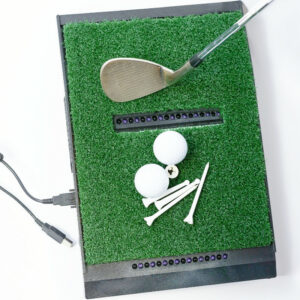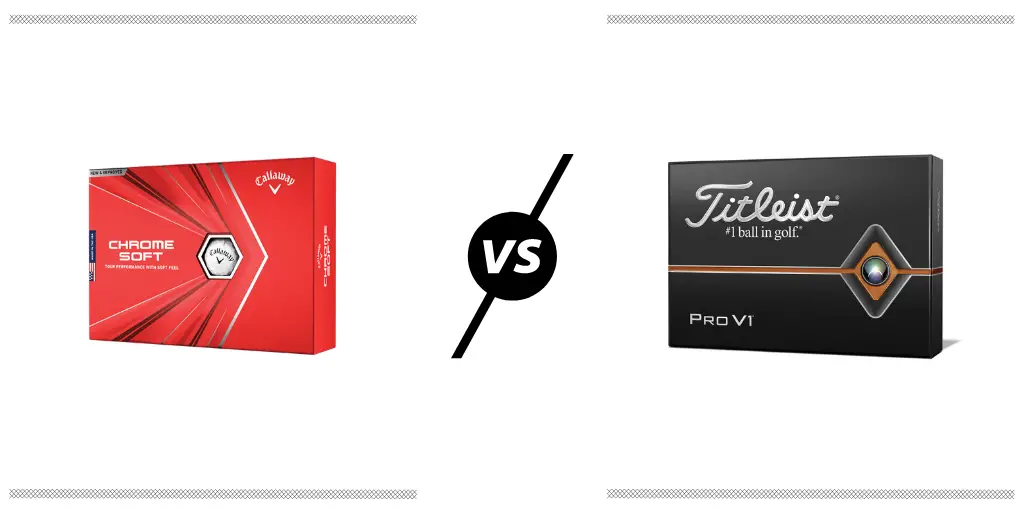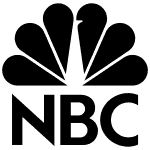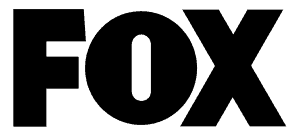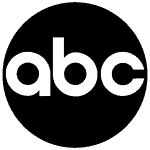For a long time, an at-home golf simulator seemed out of reach to the average golfer. Sure pro golfers have them for when it rains and to practice their art at any time of the day, but for “mere mortals” in the golf world, the at-home simulator was never an option.
That is no longer the case. As technology continues to improve, golf simulators continue to become more and more of an option for anyone.
Today, anyone serious about improving their game can find a simulator to use at home, and the Optishot 2 is one of the least expensive options out there
You can spend $10,000 or $20,000 (or more) easily on a golf simulator with accuracy and features that seem to never end. But the Optishot 2 gives anyone with a little space and the desire to grow their game a chance to do just that.
The following is an Optishot 2 Review that will give you the pros/cons, features, cost, analysis, and a comparison to other products out there. After reading this you should be at least one step closer to deciding whether or not the Optishot 2 is for you.
Things To Consider Before Buying The Optishot 2
The Optishot 2 is an excellent low cost option to work on your game at home.
Does it have all the bells and whistles of the higher end machines? No.
Is it as accurate or thorough as what the pros use? No.
Is it a great option for players in colder climates or players who want to be able to work on their game at home without breaking the bank? Absolutely!
You get the Optishot 2 software download that includes 15 golf courses (more can be purchased) and a simulator that gives you insight to each shot that you take.
You also get a fairly realistic turf mat with 16 sensors that track your swing data for accurate distance, spin, measurements, etc.
The software and sensors interact well with each other and the interface is very easy to use. Once you download the software, you could really get started ASAP.
To make the setup better, you could purchase things like a projector, golf net, or a larger hitting mat, and those things will both add to the cost and the experience.
The 3D graphics on your computer or tv are great and include a ball flight tracker that you see on PGA Tour events on tv.
Pros
- The 16 infrared sensors are quite accurate and durable.
- You can play and practice from the comfort of home.
- The next real step up in features costs around $2,000 (Skytrak) which is a significant increase in price.
- The software is good and easy to use.
- You get 2 foam practice balls that you can use if you do not have a mat.
- Adjustable rubber tees help you to place the ball at the height that you want for each club.
- Free software updates.
- There are a lot of potential additions like a hitting net, more extensive mat, and a projector to see the shape and data on each shot as you hit.
- 15 pre-programmed golf courses to make this simulator more fun and to give you a sense of playing a real golf course, and a driving range option.
- For a monthly fee, you can purchase a “Season Pass” that allows you to play in tournaments against other golfers to see how your game is improving.
Cons
- Not as accurate or feature rich as the more expensive options.
- You still need fairly significant space inside your home to make this setup work, even at its smallest.
What Type of Golfer Would Benefit From The Optishot 2?
The truth is, most golfers would benefit from this type of setup in some way. If the best way to get better at golf is to play golf, then the Optishot 2 gives you that freedom any time you want it.
If you are looking for advanced metrics, and your game warrants spending more money, then you will probably want to move to one of the higher end simulators.
However, if you are in a place where you just need to swing the club more and see what changes you need to make in your swing, the Optishot 2 is a great option.
Optishot 2 Features and Benefits
Hardware (4 out of 5)
Mat With Sensors
The 16 infrared sensors do not track the golf ball like some of the higher end simulators. For instance, the Skytrak simulator has a high speed camera that records and uses data from the ball as it leaves the mat.
The Optishot 2 uses the infrared sensors to track the club and then to use the club angle, speed, etc. to calculate the data and measurements that you see on your screen.
While this is not as accurate in general, you do get a good idea of what your shot would have done and the distance and measurements are at least close to as accurate as the higher end machines.
You also do not get all of the same metrics and data that you get with some of the higher end machines because of the limitations of the sensors.
In general, and for the price, these sensors are really good and really accurate. However, if you compare them with more expensive options they are lacking.
Software (4 out of 5)
Features
For the price, the features of Optishot 2 are great, and more can be added to make your setup even better.
The software is easy to download and use and the interface is very intuitive. The mat where the sensors are located is pretty realistic and the adjustable tee and rubber golf balls are high quality.
When you hook it up to your computer, projector, or television, you get immediate feedback on your shot. You know how far the ball traveled and you get a visual of the ball flight as well. You also find out your swing path and your clubhead speed.
The bottom line is that the features are enough for you to know how your game is progressing.
On top of that, you have options to play other people and to join virtual tournaments as well. It is not just a swing analyzer, though there are aspects of that.
The Optishot 2 will allow you to play a full 18 holes of golf in about 1/10 of the time it would take on the course.
Data Tracked
The Optishot 2 tracks this data:
- Total Distance
- Club Speed
- Swing Path
- Ball Flight
There are some gaping holes that the sensors do not pick up, namely ball speed and spin rate. The key is that the Optishot 2 senses your club and not the ball, so any ball metrics that you are looking for will not be found here.
Ease of Use
It is an easy 4 step process to get the Optishot up and running.
- Use the link sent to you after purchase to download and install Optishot Live.
- Connect the Optishot with your computer using the provided USB cable.
- Setup any other items you might have purchased like a projector, golf mat, or hitting net.
- Put a ball on the provided tee and swing away, using your computer to see how you are playing.
Accuracy
There is a difference between accuracy and telling the whole story. The Optishot is accurate in reading your club.
It can read the club speed and give you subsequent distance, and it can tell your swing path and where that path should have sent your ball.
The problem is that the other half of the story is what happens to the ball. What type of spin the ball had on it, and what type of technology your ball and club face have.
It is accurate information, and if you read it correctly, it is good information.
Cost (5 out of 5)
While there are some really good features associated with the Optishot 2, maybe the most important and best feature is the price. On the Optishot website you can find this golf simulator for $399, and if you do a little research you can probably get it for a little below that price. The bottom line is that getting a high quality in-home golf simulator for less than $500 is an amazing thing.
Additional Items to Consider Along With The Optishot 2
Golf Net
With the rubber balls that come with the Optishot 2, a golf net is not necessarily vital. If you want to use real golf balls, however, it is.
(check out this article as we review the Best Golf Nets)
Using a real golf ball is the only way to get a real feel for how you are playing, and it is really the only way to get a fair reading.
It is hard to play all out and to take it seriously when you are hitting a foam ball into a wall. When you are hitting a real golf ball into a net, however, you get the feel and the confidence that comes with playing under more normal circumstances.
The hitting surface of the Optishot is good, but taking full swings with a real golf ball into a net makes it even better. A good option for a golf net is the Spornia SPG 7, and you can read our review of the product and other golf nets by Clicking Here.
Indoor Golf Mat
This is another accessory that is not technically necessary, but for feel and realness, it is important.
(check out this article as we review the Best Golf Mats)
Standing on your wood or tile floors and hitting a ball that is raised up on a hitting surface does not feel like golf.
Placing that surface next to a golf mat that is made to feel like real turf is different. You can get your footing and it just feels right, not to mention it raises you up closer to the height where you would normally strike a golf ball. A good option for an indoor golf mat is the Dura Pro Commercial Mat, and you can read our review of the product and other golf mats by Clicking Here.
Alternatives To The Optishot 2
Skytrak
The Skytrak is still the king of the affordable golf simulators and it only continues to grow in importance.
Here’s our review of this device.
The Skytrak retails for around $2,000 which, at first glance sees like a lot. However, if you were to compare this price with its competitors like Trackman and Flightscope, you would see what a great price this is.
Compared to the Optishot 2, the Skytrak is a considerable upgrade.
The Skytrak is compact at about 7-inches tall and less than 2 pounds, but it packs a big punch.
You can connect it wirelessly to your device and it gives you incredible data to track your progress over time, choose the right club for different situations, give you in depth data on ball flight and club movement, and act as a personal caddie/swing coach.
It comes with a basic plan for free that you can upgrade 1 of 2 ways depending on what you are hoping to get from the device.
The price tag seems large, but compared to the features offered and the price of its competitors, the Skytrak is still the one of the best simulators/launch monitors out there.
Pros
- As accurate as brands like Tracman and Flightscope at a fraction of the price.
- Small and compact enough to take to the course, but can also be used to setup as a simulator in your house.
- The data is clear and easy to digest.
- The optics and visuals are great.
- The user interface is intuitive and simple.
- The data provided is as in depth as what you find in commercial simulators and higher end launch monitors.
- The cost/feature ratio is very good for the consumer.
- It is easy to use.
- You have a practice range option as well as the ability to simulate some of the best courses in the world.
- There is a challenge mode to play others and keep your competitive side active.
Cons
- The cost is prohibitive for a lot of golfers.
- To use it inside you need additional accessories and a lot of space.
Mevo+
The Mevo+ launch monitor continues to improve and grow in popularity.
It uses a Doplar Radar to gather data and to give you an accurate description of each shot.
That means that it shoots lasers at the ball and club before, during, and after impact to get an accurate overall idea of what happened at impact and what the resulting performance would look like.
It is highly accurate because you get club and ball data together which gives you a better overall picture of what is happening with each swing.
The app is really easy to use and it will read data even when you are not looking at it so that you can get an idea of how you are progressing in your game month after month.
It has an easy and intuitive interface even if you are not technologically savvy.
Here is a list of all the measurements and data that you get with the Mevo+, it is quite in depth but important to know:
- Carry Distance
- Clubhead Speed
- Smash Factor
- Apex Height
- Ball Speed
- Flight Time
- Spin Rate
- Vertical Launch Angle
- Horizontal Launch Angle
- Lateral Landing
- Angle Of Attack
- Total Distance
- Roll Distance
- Spin Axis
- Spin Loft
- Shot Shape
As you can see, you get a lot of data and it is a very accurate machine, especially for the price. The Skytrak is still considered more accurate, more thorough, easier to use, and easier to learn from, but the Mevo+ continues to get better year after year.
Pros
- Very in depth data with a lot of different numbers and statistics from which to learn.
- The Doplar Radar is powerful and accurate.
- Compact enough to setup at home or take out to the course in your golf bag.
- Has considerably more data and features than the Optishot 2.
- It reads both the club and the ball for more direct and accurate data that tells the whole story of your shot.
- Multiple golf courses and a training mode.
- An internal camera for feedback and playback later.
- Accessories are sold separately, but they are easy to pair with the Mevo+ for a really high end setup if you want it.
Cons
- The cost is prohibitive for a lot of golfers.
- Not as accurate or as consistent as the Skytrak.
- To use it inside you need additional accessories and a lot of space.
Final Thoughts On The Optishot 2 Review (4.5 out of 5)
The best thing about the Optishot 2 is that it is an inexpensive way to practice your golf game whenever you want to. As long as you have the space, other people in the house do not mind the noise, and you want to practice golf, the Optishot 2 can help.
It is also nice to have the option of playing full courses rather than just pounding balls at the range or into a net. You play more situation golf and think through strategy as much as you are getting practice striking the ball and that is important as well.
While the Optishot 2 is not the best simulator on the market, you would have to pay thousands to get that. It very well could be the best simulator under $1,000 on the market, and since it is less than $400, it is a great value as well.